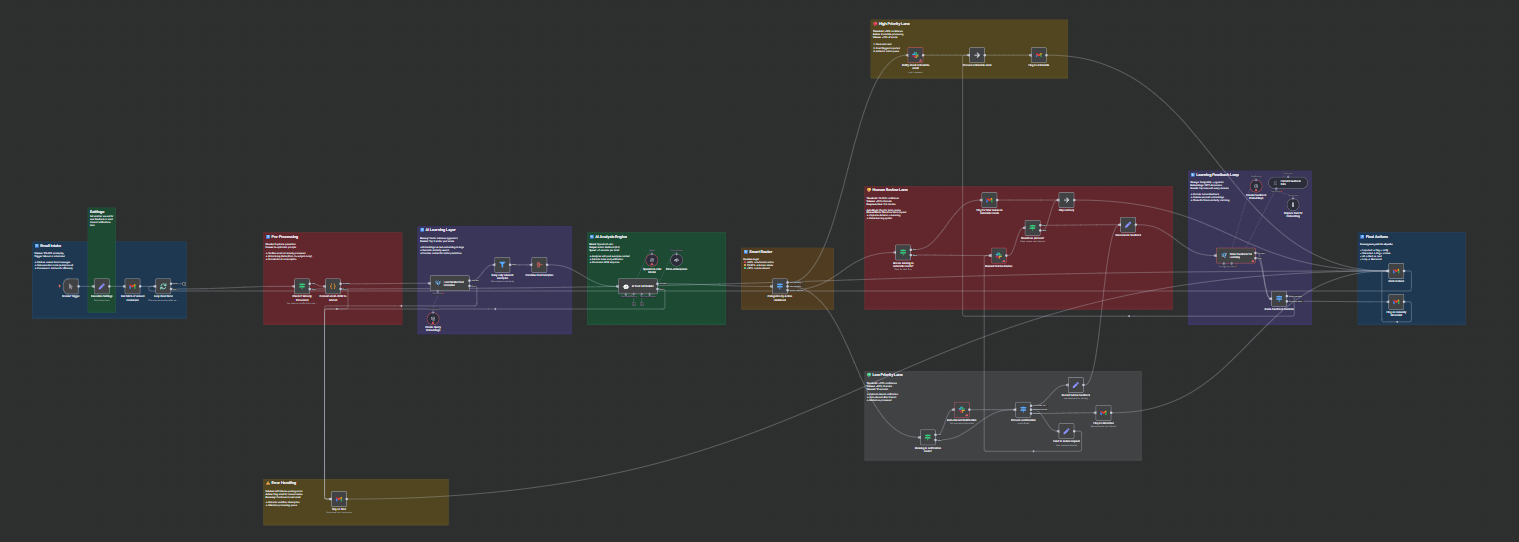Want to skip to the code? Check out the n8n-eks-tutorial repository on GitHub for the complete deployment solution with automated scripts, Kubernetes manifests, and production-ready configurations.
Introduction: What is n8n and Why Deploy it on EKS?
n8n (pronounced “n-eight-n”) is a powerful, extendable workflow automation tool that enables you to connect anything to everything. Think of it as the open-source alternative to Zapier or Make.com, but with the crucial advantage of self-hosting capabilities and complete data control.
Why n8n?
- Self-hosted: Keep your data and workflows under your control
- Extendable: Create custom nodes and integrate any API
- Fair-code licensed: Source available with sustainable business model
- Visual workflow builder: No-code/low-code approach with code capabilities when needed
- 200+ integrations: Connect to popular services out of the box
Why Deploy on AWS EKS?
When it comes to running n8n in production, AWS Elastic Kubernetes Service (EKS) provides the ideal platform, offering:
- Automatic scaling based on workflow demands
- High availability across multiple availability zones
- Managed Kubernetes reducing operational overhead
- Native AWS integrations for security and monitoring
- Cost optimization through efficient resource utilization
This guide walks through deploying n8n on EKS with production-grade configurations, SSL/TLS termination, and best practices learned from real-world implementations processing thousands of workflow executions daily.
Common n8n Use Cases
Before diving into the deployment, here are some powerful workflows you can build with n8n:
- Data Integration: Sync data between databases, APIs, and SaaS platforms
- Email Automation: Process incoming emails, extract data, and trigger actions
- Monitoring & Alerts: Track website uptime, API health, and business metrics
- AI/ML Pipelines: Integrate with OpenAI, Claude, or custom models for intelligent automation
- DevOps Automation: Trigger deployments, manage infrastructure, and handle incidents
- Business Process Automation: Automate approval workflows, document processing, and reporting
- Social Media Management: Schedule posts, analyze engagement, and manage multiple accounts
- E-commerce Operations: Sync inventory, process orders, and manage customer communications
Architecture Overview
Our production n8n deployment on EKS consists of:
┌─────────────────────────────────────────────────────────────┐
│ Internet │
└──────────────────────┬──────────────────────────────────────┘
│
▼
┌─────────────────────────────────────────────────────────────┐
│ AWS Application Load Balancer │
│ (SSL/TLS Termination) │
└──────────────────────┬──────────────────────────────────────┘
│
▼
┌─────────────────────────────────────────────────────────────┐
│ EKS Cluster │
│ ┌─────────────────────────────────────────────────────┐ │
│ │ n8n Namespace │ │
│ │ ┌─────────────┐ ┌─────────────┐ ┌────────────┐ │ │
│ │ │ n8n Main │ │ n8n Worker │ │ PostgreSQL │ │ │
│ │ │ Instance │ │ Instances │ │ Database │ │ │
│ │ └─────────────┘ └─────────────┘ └────────────┘ │ │
│ └─────────────────────────────────────────────────────┘ │
└─────────────────────────────────────────────────────────────┘
Prerequisites
The repository includes a comprehensive prerequisites check, but you’ll need:
- AWS account with appropriate permissions
- AWS CLI installed and configured
- eksctl, kubectl, and Helm CLI tools
- jq for JSON parsing
- A domain name with Route53 hosted zone
The repository’s README includes installation commands for all required tools and a verification script to ensure everything is properly set up.
Quick Start: Automated Deployment
The fastest way to deploy n8n on EKS is using the automated setup script:
# Clone the repository
git clone https://github.com/RobertCoop/n8n-eks-tutorial.git
cd n8n-eks-tutorial
# Make scripts executable
chmod +x scripts/setup-n8n-eks.sh scripts/generate-passwords.sh
# Run the setup script (interactive mode)
./scripts/setup-n8n-eks.sh
# Or run with command-line options
./scripts/setup-n8n-eks.sh \
--domain-name=n8n.yourdomain.com \
--cluster-name=n8n \
--namespace=n8n \
--aws-region=us-east-1 \
--aws-profile=default \
--confirm # Skip confirmation prompts
The script will:
- Create an EKS cluster with managed node groups
- Install and configure AWS Load Balancer Controller
- Set up External DNS for automatic Route53 management
- Request and validate SSL certificate from AWS Certificate Manager
- Deploy PostgreSQL database with persistent storage
- Deploy n8n with production configurations
- Configure all networking and security settings
Available options:
--cluster-name: EKS cluster name (default: n8n)--namespace: Kubernetes namespace (default: n8n)--aws-region: AWS region (default: us-east-1)--aws-profile: AWS CLI profile (default: default)--domain-name: Your domain for n8n (required)--confirm: Skip interactive confirmation prompts
The entire process takes approximately 20-30 minutes, with most of the time spent on EKS cluster creation.
Understanding the Deployment Components
Let’s examine what the automated script configures and why each component matters:
1. EKS Cluster Configuration
The script creates an EKS cluster with these optimizations:
eksctl create cluster \
--name $CLUSTER_NAME \
--region $AWS_REGION \
--node-type t3.medium \
--nodes 2 \
--nodes-min 1 \
--nodes-max 4 \
--managed
Why these settings?
- t3.medium instances: Balanced compute/memory for n8n workloads (2 vCPU, 4GB RAM)
- Auto-scaling (1-4 nodes): Handles traffic spikes while minimizing costs
- Managed node groups: AWS handles node updates and health monitoring
2. PostgreSQL for Production Data Storage
The repository includes production-ready PostgreSQL configurations that the script automatically deploys:
- Persistent storage: Uses AWS EBS volumes for data durability
- Secure credentials: Auto-generated passwords stored in Kubernetes secrets
- Resource limits: Prevents database from consuming excessive cluster resources
The PostgreSQL deployment in kubernetes/postgres/ includes:
- ConfigMap for PostgreSQL initialization
- Persistent Volume Claims for data storage
- Service for internal cluster communication
3. AWS Load Balancer Controller
One of the most critical components for production deployment is proper load balancer configuration. The script:
- Installs the AWS Load Balancer Controller
- Configures it with proper IAM permissions
- Attaches an additional policy for SSL/TLS support
This is often where manual deployments fail. The repository includes the exact IAM policies needed in policies/.
4. n8n Production Configuration
The n8n deployment configuration in kubernetes/n8n/ includes several production optimizations:
Key Environment Variables:
N8N_PROTOCOL: Set tohttp(SSL termination happens at the load balancer)N8N_EDITOR_BASE_URL: Your public URL for accessing n8nN8N_RUNNERS_ENABLED: Enables advanced execution featuresN8N_TEMPLATES_ENABLED: Access to community workflow templates
Resource Management:
resources:
requests:
memory: "250Mi"
limits:
memory: "500Mi"
These conservative defaults work well for most deployments but can be adjusted based on your workflow complexity. The repository README includes guidance on scaling these values.
5. SSL/TLS Configuration and Load Balancer Setup
The repository’s automated setup script handles SSL certificate generation and load balancer configuration seamlessly. The kubernetes/n8n/service.yaml includes:
Automated SSL/TLS Features:
- AWS Certificate Manager integration for automatic SSL certificate provisioning
- TLS 1.3 support with modern security policies
- SSL termination at the load balancer for optimal performance
- Automatic certificate validation via DNS
Load Balancer Configuration:
- Network Load Balancer (NLB) for high performance
- Cross-zone load balancing for high availability
- Health checks for automatic failover
- Integration with External DNS for automatic Route53 record creation
The setup script will prompt you for your domain name and automatically:
- Request an SSL certificate from AWS Certificate Manager
- Configure DNS validation records
- Wait for certificate validation
- Apply the certificate to your load balancer
6. Automated DNS Management with ExternalDNS
The repository includes a pre-configured ExternalDNS deployment that automatically manages Route53 records. When you deploy n8n, ExternalDNS will:
- Create an A record pointing to your load balancer
- Update records automatically if the load balancer changes
- Clean up records when services are deleted
The required IAM policies and service accounts are created automatically by the setup script. See kubernetes/external-dns.yaml for the configuration details.
7. Deploy Everything
The automated setup script handles the entire deployment process in a single run. When you execute:
./scripts/setup-n8n-eks.sh --domain-name=n8n.yourdomain.com
The script automatically:
- Validates your AWS credentials and prerequisites
- Creates the EKS cluster (if not exists)
- Installs the EBS CSI driver for persistent volumes
- Sets up the OIDC provider
- Deploys the AWS Load Balancer Controller
- Configures External DNS for Route53 integration
- Requests and validates your SSL certificate
- Deploys PostgreSQL with persistent storage
- Deploys n8n with production settings
- Waits for all components to be ready
To manually verify the deployment after completion:
# Check pod status
kubectl get pods -n n8n
# Get your load balancer URL
kubectl get svc n8n -n n8n
# View n8n logs
kubectl logs -n n8n deployment/n8n
8. Scaling Considerations
While the current repository provides a solid single-instance deployment of n8n, you can scale the deployment for higher workloads:
Manual Scaling:
# Scale n8n deployment
kubectl scale deployment n8n -n n8n --replicas=2
# Scale the EKS node group
eksctl scale nodegroup --cluster=n8n --name=<nodegroup-name> --nodes=3
Future Enhancements: For production environments requiring high availability and auto-scaling, consider:
- Implementing n8n’s queue mode with Redis for job distribution
- Setting up Horizontal Pod Autoscaler (HPA) for automatic scaling
- Using multiple availability zones for redundancy
- Implementing pod disruption budgets
The EKS cluster created by the script supports managed node groups with auto-scaling capabilities (1-4 nodes by default), providing a foundation for scaling when needed.
9. Monitoring and Observability
While the repository doesn’t include pre-configured monitoring, you can easily add observability to your n8n deployment:
Basic Monitoring:
# View pod metrics
kubectl top pods -n n8n
# Check n8n logs
kubectl logs -n n8n deployment/n8n -f
# View events
kubectl get events -n n8n --sort-by='.lastTimestamp'
Production Monitoring Setup: For comprehensive monitoring, consider deploying:
- Prometheus and Grafana using the kube-prometheus-stack Helm chart
- CloudWatch Container Insights for AWS-native monitoring
- ELK Stack for centralized logging
# Example: Install Prometheus stack
helm repo add prometheus-community https://prometheus-community.github.io/helm-charts
helm install monitoring prometheus-community/kube-prometheus-stack -n monitoring --create-namespace
Cost Optimization
The default deployment is configured for reliability and moderate cost. Here are strategies to optimize your AWS spending:
Cost-Saving Opportunities:
- Use Spot Instances for Node Groups
eksctl create nodegroup \ --cluster=n8n \ --name=spot-workers \ --spot \ --instance-types=t3.medium,t3a.medium \ --nodes-min=1 \ --nodes-max=4 - Implement Cluster Autoscaler
# The default node group supports 1-4 nodes # Install cluster autoscaler for automatic scaling kubectl apply -f https://raw.githubusercontent.com/kubernetes/autoscaler/master/cluster-autoscaler/cloudprovider/aws/examples/cluster-autoscaler-autodiscover.yaml - Right-size Your Resources
- Monitor actual usage:
kubectl top pods -n n8n - Adjust resource requests/limits in deployment files
- Use t3.medium instances for light workloads
- Monitor actual usage:
- Storage Optimization
- Use GP3 volumes instead of GP2 (20% cheaper)
- Right-size PVC storage requirements
Estimated Monthly Costs:
- EKS Control Plane: $72
- EC2 Instances (2x t3.medium): ~$60
- Load Balancer: ~$20
- Storage (20GB): ~$2
- Total: ~$154/month (varies by region and usage)
Troubleshooting
The repository includes a comprehensive troubleshooting guide. For common issues:
# Check pod status
kubectl get pods -n n8n
kubectl describe pod -n n8n <pod-name>
# View logs
kubectl logs -n n8n deployment/n8n
kubectl logs -n n8n deployment/postgres
# Check events
kubectl get events -n n8n --sort-by='.lastTimestamp'
The docs/TROUBLESHOOTING.md guide covers:
- Load balancer stuck in pending state
- SSL certificate validation issues
- Database connection problems
- DNS record creation delays
- Pod startup failures
- Storage volume issues
Additional troubleshooting resources:
docs/kubernetes/- Component-specific guides- AWS Load Balancer Controller troubleshooting guide
- External DNS setup guide
Production Checklist
Before going live with your n8n deployment, ensure these critical items are addressed:
Security & Access:
- ✅ Change default n8n credentials on first login
- ✅ Configure n8n authentication (basic auth or SSO)
- ✅ Review security group rules for the load balancer
- ✅ Enable n8n audit logging
Reliability:
- ✅ SSL/TLS certificate is validated and working
- ✅ DNS records are properly configured
- ✅ Database passwords are securely stored
- ✅ Persistent volumes are properly provisioned
Operations:
- ✅ Set up backup strategy for PostgreSQL
- ✅ Configure monitoring and alerting
- ✅ Document your deployment configuration
- ✅ Test disaster recovery procedures
Performance:
- ✅ Review resource limits based on expected workload
- ✅ Plan for scaling strategy
- ✅ Monitor initial performance metrics
Cleanup and Resource Management
When you need to tear down the deployment, the repository includes a dedicated cleanup script:
# Run the cleanup script
./scripts/cleanup-n8n-eks.sh
The script will prompt you for:
- Cluster name (default: n8n)
- AWS Region (default: us-east-1)
- AWS Profile (default: default)
The cleanup process handles:
- Deletion of all n8n namespace resources
- Removal of AWS Load Balancer Controller
- Cleanup of External DNS
- Deletion of the EKS cluster
- Removal of IAM roles and policies
- Cleanup of Route53 records
Important: The script includes verification steps to ensure all resources are properly removed, preventing unexpected AWS charges. The README’s cleanup section provides detailed manual cleanup steps if needed.
Conclusion
Deploying n8n on AWS EKS provides a robust, scalable platform for workflow automation. The n8n-eks-tutorial repository simplifies this process with:
- Automated deployment script - Handles all complex configuration steps
- Production-ready setup - SSL/TLS, persistent storage, and proper networking
- Comprehensive documentation - Detailed guides and troubleshooting help
- Easy cleanup - Complete resource removal to prevent unwanted charges
Key benefits of this approach:
- Reduced complexity - One script handles what would take hours manually
- AWS best practices - Proper IAM roles, security groups, and networking
- Flexibility - Customizable namespace, region, and cluster configuration
- Cost awareness - Clear pricing estimates and optimization tips
Getting Started
- Clone the repository:
git clone https://github.com/RobertCoop/n8n-eks-tutorial.git cd n8n-eks-tutorial - Run the setup:
chmod +x scripts/setup-n8n-eks.sh ./scripts/setup-n8n-eks.sh --domain-name=n8n.yourdomain.com - Start building workflows!
Resources and References
- n8n-eks-tutorial Repository - The complete deployment solution
- n8n Documentation - Official n8n documentation
- AWS EKS Best Practices Guide - AWS recommendations
- Join the n8n Community - Get help and share workflows
What’s Next?
With n8n successfully deployed on EKS, you’re ready to build powerful automation workflows. Check out my latest guide on building an Intelligent Email Triage System that uses AI and machine learning to automatically categorize emails and save hours of manual inbox management.
In upcoming posts, we’ll explore more real-world n8n implementations including:
- Intelligent Email Triage System - Learn how to build an AI-powered email categorization system with continuous learning
- AI-powered JIRA ticket validation - Coming soon
- Automated release note generation - Coming soon
- Marketing intelligence automation - Coming soon
- And many more enterprise automation solutions
Start with the n8n template library or build your own custom workflows to transform your business processes.